

Universal remotes, the saviour of the modern living room, too often with all the technology around us, with the multitude of connections from our entertainment devices and the mix and match setup we inevitably find ourselves muddled up in, turning on the TV to watch foxtel can be a sci-fi puzzle involving up to three different remotes. Enter the logitech range of Harmony remote controls.... I got my first Logitech universal remote nearly a year ago, the Harmony 880, which retailed for AUD$400 at the time, I of course swindled it down to around $280 from chinatown. My first impressions of this remote were very positive, I was pleasantly surprised at how easy it was to setup my devices, simply choosing the make and model from the online setup and pumping that straight to the remote via the standard supplied USB cable was great. Even more surprising than the device setup was that the stuff actually worked! I could control all my devices, 2 amps, 2 TVs 2 DVD players and my foxtel box from the remote. I didn't play much with the 'Activities' part of the setup, I was just happy to be able to have only one remote out and switch between the devices to control what I wanted. One thing I noticed with the remote was that when it came to charging time it took a couple of minutes to seat the remote properly and get it charging, something I know now is a common problem, anyway I lived with it till a couple of months ago when the remote just would not charge, so I thought I'd best take it back before the warranty ran out. After taking it back to the store, a couple of weeks later I find out they can't replace it as its a discontinued model, they sent me a brand new Harmony 785. To be honest I wasn't too happy about it, I felt my 880 looked better and it was a higher model number too! So I managed to talk the store into a sweet deal to take the 785 for themselves and let me take home the new Harmony 1000i.
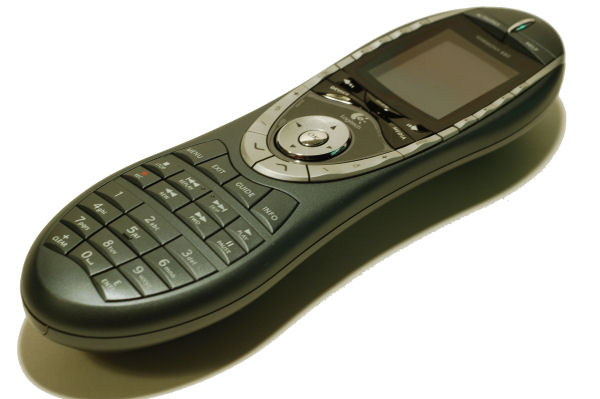

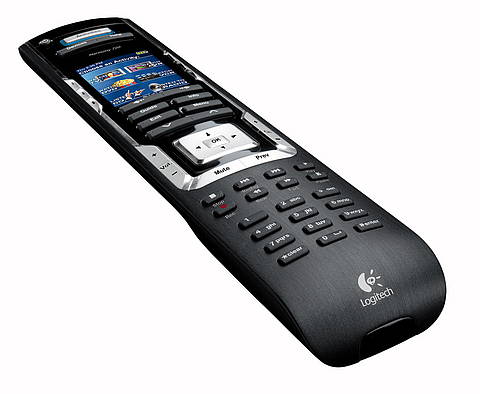
Being a tablet style remote I wasn't 100% how I would like it but the deal was too good to pass up a remote that retails for AUD$700. After bringing it home and taking it out of the box the first thing I noticed was how light it was. Setting up the devices was going to be an absolute sinch as my login to the Logitech setup site has all my devices from the 880 already. This is were I got my first surprise.... I don't know how well you can see it in the picture below but under the power button is the cover to the USB port. For some reason Logitech have made this cover impossible to remove without another tool, after trying with my little nail to pop it open, I moved to a nail file then to a small screwdriver, but it didnt budge, wasn't coming off at all, I was getting pretty frustrated at this point, a $700 remote that has its connection port cover this hard to remove. Before I damaged the remote I put it down and just thought about how I was going to get this cover off. Sticky tape! Yes, believe it or not I actually had to get a small bit of sticky tape, and pry it off using the adhesive side of the tape, ridiculous, I thought prehaps it was going to be OK after the first time I opened it, however I was wrong, as soon as you close it you need that tape again to open it. Have to write to Logitech about this incredible situation. hysical design bugs aside, as expected the download of my setup was very easy, and within minutes had my remote going as well as my 880 was, controlling everything, including my Xbox 360. Anyway due to the extra complex setup I now have in this particular room I decided it was time to get the 'Activities' part of the remote happening. To briefly explain, Logitech allow you to configure activities for your remote to do, so that you can, with the press of one button, turn on several devices to specific settings, for example the 'Watch TV' activity can automatically turn on the AMP, change it to TV input, then turn on the TV and also change it to the correct input and finally the foxtel box as well. It's pretty neat, when it works. Another factor in making me choose to go down the path of setting up activites for my Harmony remote is because of the fact that the 1000i has very limited 'hard' buttons, as you can see from the pictures, it has channel up/down, volume, and some directional buttons, so switching between devices and quickly using buttons to do the stuff you wanted to do is a thing of the past with this remote, a good AND a bad thing I guess...
A simple one to start with is the 'Watch TV' activity, I have my foxtel plugged into my AMP, in the VCR2 input (TV is used for something else due to optical in) and my AMP monitor out goes into my AV1 input on my TV, after running through the setup wizard with the online Logitech setup, I answered a few questions asking me what devices changes channels, what device controls volumes, what is plugged into what port etc. After about two minutes the wizard ended and I was ready to update my remote and try this out, I got out my little piece of sticky tape, connected the controller and updated. One thing that was kind of bothering is that on the confirmation screen under the section 'The remote will do the following:' one of the bullet points read 'My Foxtel box is on' This bothered me because my actual Foxtel box is in another room, on another floor infact, so I just leave it on, all the time, this activity looks like it's going to toggle the power, and despite looking around on every possible option I could see no way to actually configure what each device is doing on activities manually. Anyway after trying it out, the TV turned on, the AMP did and changed to the correct input, but the TV wasn't on AV1, I pressed the help button on the remote which brings up a wizard type screen that basically tries one thing, which you don't know what is, it just does something and asks you if that has fixed the problem, I answered no as my TV was still not on AV1. You then get asked very specific questions about the devices in the activity, such as 'Is the TV on?' 'Is it on AV1?' I answered no to the latter and bing! suddenly the TV is on AV1, I wasn't sure if this is a one off fix or if the remote does something to ensure it'll be AV1 from this point forward. Right, now that AMP is right, and the TV is right, there's still no picture, as expected the 'Watch TV' activity has toggled the power on my Foxtel box, so it's now off, after some careful navigation on the touchpad screen of the 1000i I managed to bring up the control screen for my Foxtel remote, I pressed the power button and voila! I had TV on. As you can see, not exactly what Logitech would have intended, but perhaps it can work better with some tweaking. I did find an option in the remote setup to 'Leave devices on' when switching between activities, this doesn't seem to help me when I power everything on in the morning as it seems that sometimes the Foxtel box is turned off, and sometimes it isn't, bit strange and disappointing but something I can live with, as it seems everything else in the activity is working. At this point I thought it would be a good idea and venture down the path of setting up more activities, so I have one for playing XBOX which turns on the 360, sets the AMP to VDP and TV to component2, playing PS3 (can't turn on PS3 as its bluetooth only) which turns the AMP on and to TV/DBS and TV to component1, Use the PC which makes the AMP go to DVD and TV to VGA, so as you can see the need for activities is justified here. For the most part the activities seems to work well enough with the occasional, inexplicable change in behaviour where suddenly the remote will not turn on something or switch the AMP across properly, however the 'help' on the remote usually fixes this up well enough. So after a pretty frustrating couple of hours, it's all setup albeit not working 100%, something that is really annoying given the potential of the remote, hopefully Logitech can tweak the setup to allow you to have a choice of manually configuring activities so that 'power users' that are very familiar with their home entertainment setup can configure things to their exact needs. Another thing that is really annoying is that there is no way to 're-order' the devices. The Logitech remotes have two main views, 'Devices' and 'Activities', in 'Devices' you can see all your, well, devices, the TV, the AMP etc. in Activities you see the stuff you have setup to happen at the touch of a button, like 'Watch TV', 'Play XBOX' etc. For the Activities you can change the order they are displayed on the LCD screen of the remote, but you cannot do this for devices, something that is completely stupid and lacking in logic, hopefully its just an oversight and will be fixed as soon as they realise it. Some quick things to mention, it comes with a base station charger, which appears to charge the remote without a problem (so far), the LCD screen is nice, however could have been higher resolution than 320x200 so that the icons and text look crisper, the square feel of the remote isn't too bad and I didn't seem to mind the transition to it from holding a traditional remote.
In conclusion, I would say that there is no way this remote is worth $700, the ludicrious design flaw of having the USB port cover not openable, the absence of manual configuration option for the activities to get a finer detail of setup, the slow setup site, (timeouts etc), and the very ordinary battery life, make it fall short of what it's trying to be. On the plus side it's an attractive little number, that has potential and some flaws that can be fixed by software updates, it's also easy to setup for non tech savvy users that have relatively simple setups, and the 3.5" touch LCD screen seems to work reasonably well.
So take everything I have said about the 1000i above, apart from the touch screen and the impossible to open usb port cover and it can be pretty much applied to this remote as well. This remote was retailing for AUD$199 at Harvey Norman, I managed to get it for $85 in Chinatown so thats a good start! The first thing to get under my skin is the online setup, you can only associate one remote with one login ID with Logitech's online setup, WHY? I had to register another account with this remote to set it up, after doing that it was much the same, with tweaking the remote to get the activities to some level of acceptable performance all the while wishing there was a way to manually configure it. The front of this remote is white to match the default colour of the XBOX 360, and also has many buttons including the coloured red, green, blue, and yellow buttons that you need when using the 360 which is quite handy. The remote also has a backlight of green, trying to be like the main xbox LED colour, but it doesn't work too well on the remote, it resembles a radioactive bar that you'd want to stay away from rather than pick it up.
But by far the thing that lets this remote down more than anything is the actual buttons. Let's start at the bottom of the remote, the number buttons, they are a nice soft rubber and feel good but are FAR too small and I often find myself having to look at the remote to find out where I am with the numbers. As you move up to the volume, channel up/down, the arrow keys for navigation and the 'OK' button they change to a hard plastic type, these buttons are terrible, terrible buttons, that are too clickly and stiff, they don't feel good to press at all, which is a bummer as they are the buttons you use the most, particularly when controlling your settop box. Just above there are four soft rubber rectangle buttons, nothing really to report here apart from one of them, the 'Back' button didn't work on Foxtel, a bit strange considering it worked with the other Harmony remotes, just not this one, so I had to manually set it up. Moving up the remote further we get to the XBOX buttons, they are also hard plastic, which are again quite stiff,and don't feel as good as they would have being the softer more pliable rubber, as we continue upward we get to the standard stop, play, record, pause rewind and forward buttons that control many devices such as DVD's, VCRs and the XBOX, these are the soft rubber ones so it's all good. A little further up we have the LCD screen, with two buttons on either side, theses are just as bad as the hard plastic buttons for navigation and being so high up in the remote they are further for your fingers to reach so to press them you often find the remote tilts forward in your hand as the bottom of it is resting in your palm with the top half pretty much out of your hand, on top of all that the LCD has of course that ugly green backlight. Above the screen we have 3 buttons, 2 are soft rubber long rectangle ones to choose devices that are setup with your remote and a help button for when the activity you have chosen doesn't quite perform, these are the soft rubbertype which is good as you'll use them a reasonable amount, especially the help!, and lastly, the button at the very top is activities which you press to display all your setup activities on the LCD screen to choose from.
In conclusion, this is a fairly disappointing remote, while its alot cheaper, the retail price is still ridiculously high for a product that doesn't really feel that high quality. Both the 1000i and this remote are motion sensitive so as soon as you pick it up the backlight goes on which is handy but ugly in the XBOX remote. One feature that both of these remotes could really have done with is a timer, so you can set it to turn off the current activity in 30, 60 or 120 mintues.
All in all my experience with Logitech's range of Harmony remotes hasn't been a positive one, which surprises me as I have quite a bit of logitech gear, ranging from keyboards to mice to webcams to bluetooth headphones and they all look, feel and work great. Seems Logitech need to revamp the remote range to give them the same feel as their other products not just the same packaging!