

Owning the Fujitsu P7010D lifebook is a joy. This tiny notebook has everything you could possibly want in an PC. It's got widescree, DVD burner, builtin wireless lan builtin card readers for Sony MS, SD and compact flash, has a 1gb of ram and 80gb HDD, one thing it is lacking in is bluetooth. The fun starts here. Having a CF slot on the notebook was great however I don't use CF cards so I had no use for it. I thought about using the slot for something useful, and of course bluetooth came up, after doing some research I find the only compact flash bluetooth adapter that sits flush with the notebook, ie. nothing juts out was the socket CF BT card. Fantastic, I'll get this little baby and it'll be like the lifebook has built in BT. So I get one, it only has PDA drivers, oh well, no biggie I'll just google the XP drivers. After hours or trolling through sites I finally find something people say will work. Downloading.... installing... REBOOT. To my surprise, the driver loads, the device is in viewable and 'is working normally', nearly there. a 'Bluetooth Neighbourhood' icon is on the desktop and some config utility in control panel. This is easier than I thought it would be.

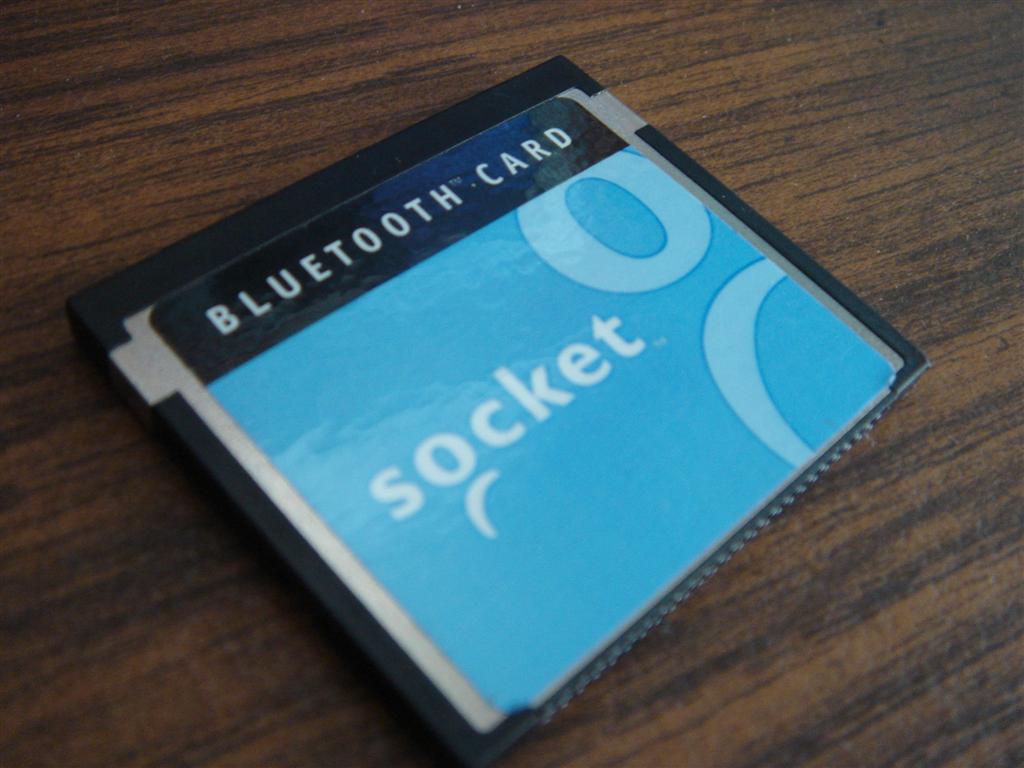
So I start the BT neighbourhood and do a scan of devices in range, it picks up my phone and my PDA. I'm really please this thing is great its just worked! I discover services available on my phone, dialup networking is listed, I connect to it, and it says that it's 'bonded' ok great, let use it.... hmmm can't quite see how to actually use the DUN on the phone. I try my PDA, pretty much same things come up, I connect to the DUN, and again, can't quite work out how to actually dial, oh well I'll deal with that later I thought, I really wanna use my logitech V270 mouse. I turn on my mouse and scan for devices in range again using the socket CF BT card. Zing! it turns up, I browse the device, strangely no services are available, I right click the device in BT neighbourhood, hmmm I can't 'bond' to it either. This is weird. I'll try and load the logitech drivers for the mouse, should have nothing to do with it but hey if it works great. Installing... REBOOT. I try again with the logitech drivers, this time I am prompted for a passkey, hmmm its a mouse, there is no passkey, so I type in some random numbers, rejected, I then type the usual 0000, voila! the prompt disappears and the mouse appears as 'bonded' in the BT neighbourhood. I start moving the mouse, the cursor on screen doesn't move, I start investigating, in BT neighbourhood the mouse is still 'bonded' however worryingly there is still no services on this device that I can see. After several disconnects and reconnects I resort to google, nothing much on this topic apart from a blog on jkontherun about this card pretty much sucking. Amongst the replies to the blog there is one from a socket employee who links to the socket site for updated XP drivers! I race to socket's site only to find that the driver update is in the form of an 'XP upgrade kit' which includes the driver and a CF to PCMCIA adapter. There's a fee for it to, this must be because of the CF to PCMCIA adapter, which I don't need, there must be a link to just get the updated drivers. Sadly this is not the case, there is no download for just the updated drivers, you MUST purchase the upgrade kit to get the drivers. I didn't bother posting about it at the time as there was already numerous posts from other users requesting just the driver with no luck.



After looking around for a while I gave up, it wasn't worth the time or effort, I did some research on other BT CF cards and found that the billionton not only comes with the XP drivers it actually works according to reviews. The only drawback is the card sticks out about 4mm from the notebook, a bit of a pity considering the socket one was flush, but hey at least it works, I am able to use basic stuff like the mouse and connect to my GPS receiver, connect to my phone and PDA use the dialup networking, I am able to use the notebook via bluetooth as the speaker and microphone for my mobile phone ad of course the numerous other applications you have on bluetooth. So please, if you're in the market for a CF BT adapter, don't bother with socket, it's a pain and perhaps still may have not worked as well as the billionton with the updated drivers, who knows? On top of that how can you charge for drivers on a device I already own? Give me the drivers to maximise the use from this device, like everyone else does. Anyway after seeing how well and easily the billionton worked I decided to post up in the socket forums, no reply yet.